UCSC tracks
1. Direct link
View the tracks directly in the UCSC Genome Browser for the following species and genome assemblies in each of the collections:
2. Public track hub
Connect to the UniBind track data Public Hub on the UCSC Genome Browser via "MyData => Track Hubs":

Search for UniBind, and then adding the hub to your session using "Connect".
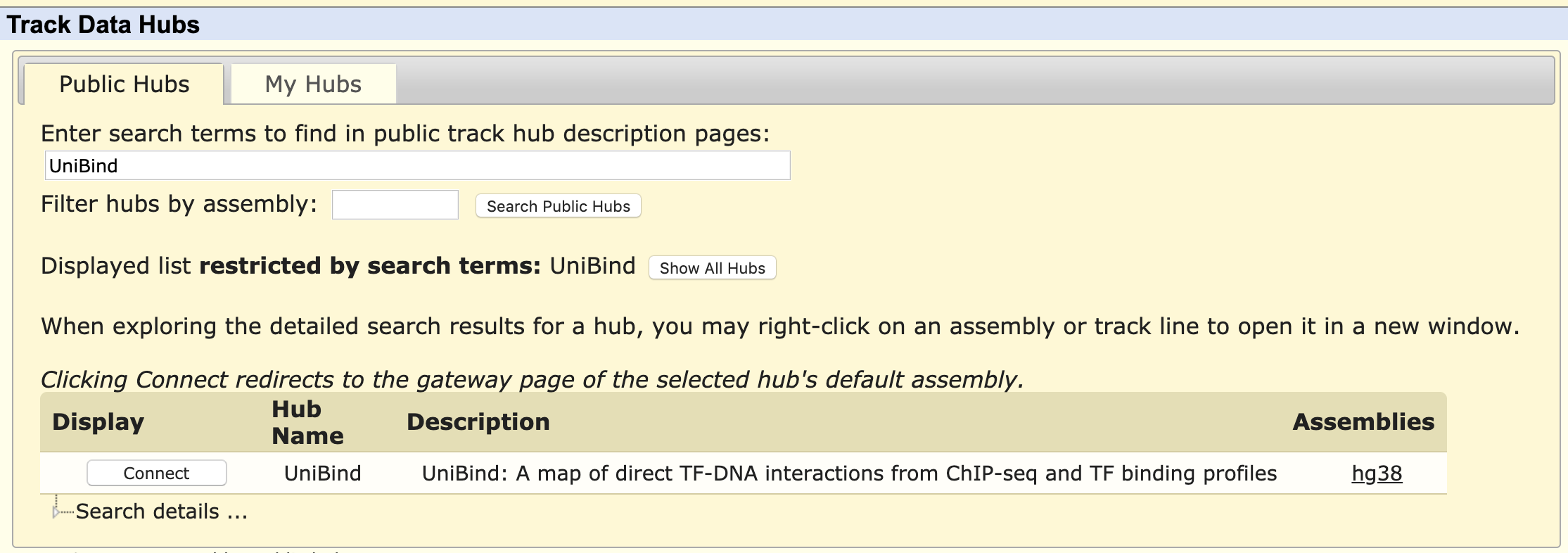
Table of contents
Ensembl tracks
1. Direct link
View the tracks directly in the Ensembl Genome Browser for the following species and genome assemblies in each of the collections:
2. Attach track hub
You can attach the UniBind track hub to Ensembl via “Configure this page”. Then search the Track Hub Repository for UniBind and attach the hub.
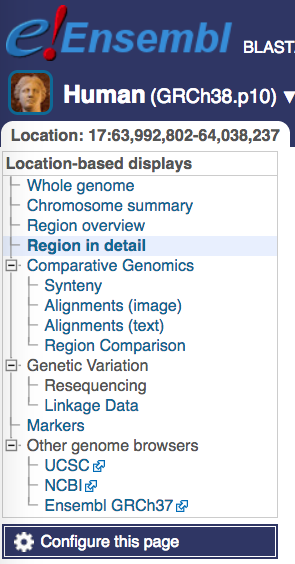
Track Hub Registry
UniBind genome tracks are also available in Track Hub Registry. Use this link and select the track for the assembly of interest.
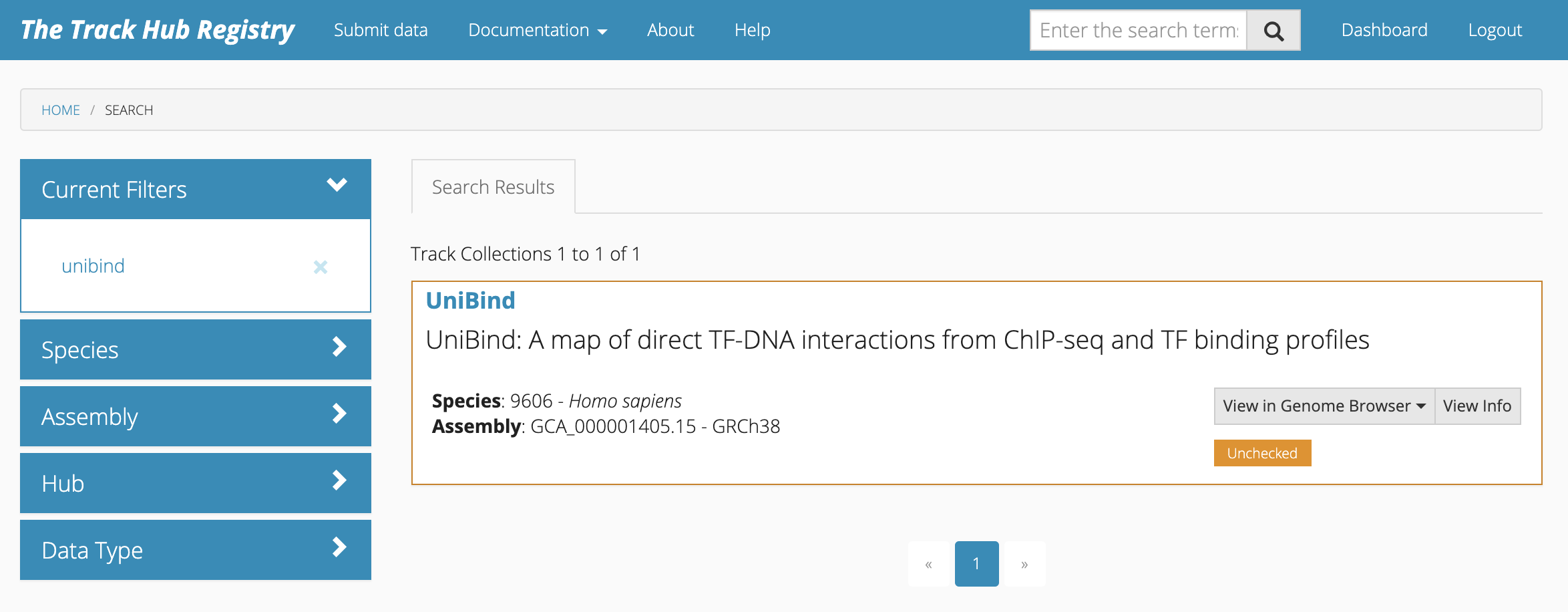
Further information
Click on the UniBind track details within the UCSC Genome browser to view the track help page:
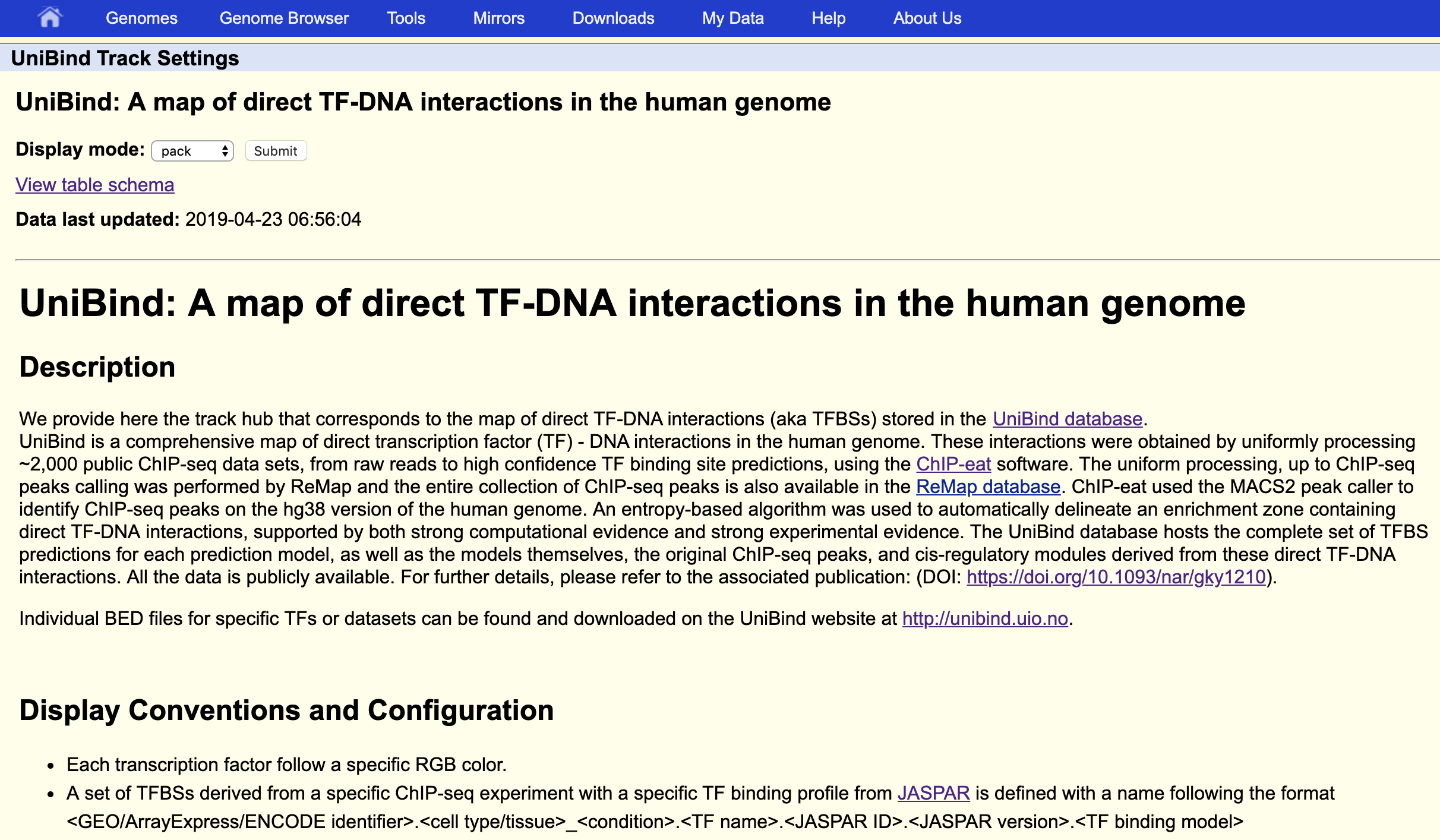
- For more information on the use of UCSC track data hubs, see Using UCSC Genome Browser Track Hubs
- For more information on the use of track hubs in Ensembl, see Adding Track Hubs